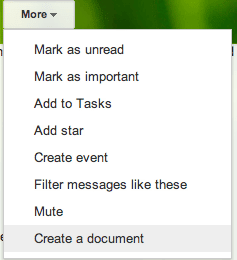How many times have you gotten an email that you will want to keep a record of, to create a project out of, or want better collaboration communication with? Usually I copy and paste the email into a Google doc, but gmail will actually do this for you!
When you have your email open and you are reading an email from someone, notice the MORE button at the top of the page. There you will find an option to “Create a document.”
Do not forget to click on the SHARE button in the upper right hand corner of your new document that you just created. ![]()
Probably you want to share this with the person or group of people who were originally on the email. This allows for comments to be inserted and more information added without a long email chain back and forth.