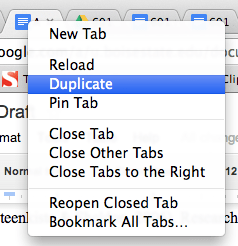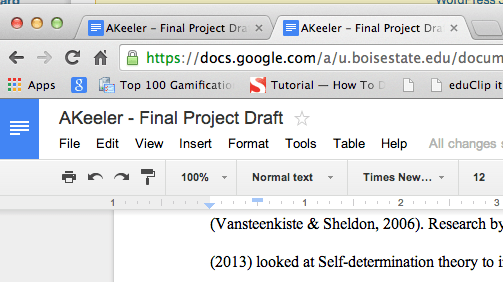As part of my doctoral studies I am finding myself writing papers that are multiple pages in length. I find I need to be at different parts of the document at the same time. Such as the section I am working on and the citations at the bottom. Rather than engaging in a significant amount of scrolling, I simply duplicate the tab and have the same document open in multiple tabs. This way I can be at the top of the document and the bottom of the document at the same time.
Right click on the tab (in Chrome) and choose “Duplicate.” You can do this multiple times if you like.