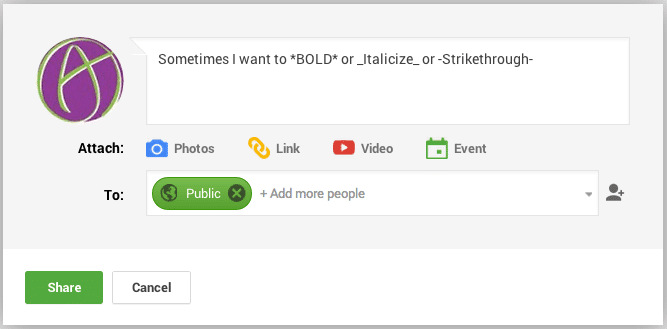I love Google Plus Communities. I use them with my students to help build community and share announcements. Since I am making announcements to my class it can be helpful to emphasize certain words or phrases.
*BOLD*
Put asterisks around the word or phrase you want to have bolded. Make sure there is no space between the asterisk and the letter.
*This phrase will be bold*
_ITALICS_
Flanking the word or phrase with the underscore will allow you to italicize in Google Plus.
-STRIKETHROUGH-
Dashes on either side of the word or phrase will create a strikethrough.