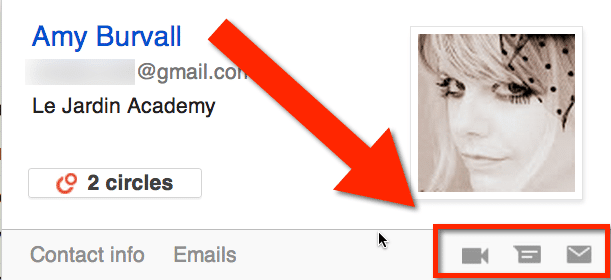If you are using Gmail or your school account is Google Apps for Education (GAfE) there is a way to filter email right from the inbox.
Hover
Hover your mouse over top of the persons name who sent you the email. This should cause a pop up window to show up to show you your connections with this person.
Emails
At the bottom of the pop up window is a link for “Emails” that are from/to this person. Click on the link to list these emails.
Circles
Connecting with someone is Google is so much easier if you both have each other in a circle. This makes sense as we do not want random strangers bothering us with chat and video messages. However, if this is someone you know add them to a circle. It does not matter what circle you put them in. Some suggested circles to create: “Parents”, “Acquaintances”, “Teachers”, “Companies”
Chat
If I want to text chat or video hangout I will hover over the email this person sent me and the pop up window has icons to start a video or text chat in the bottom right hand corner.