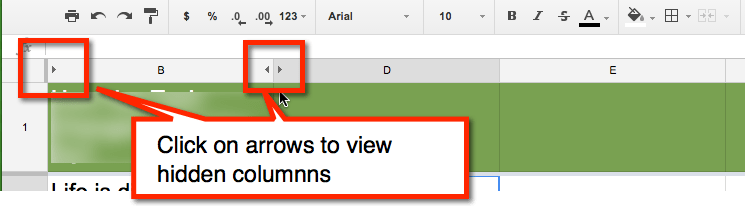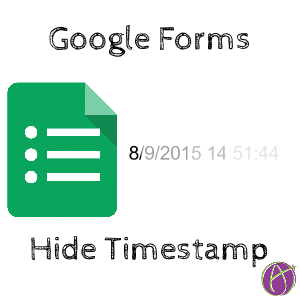Google Forms automatically collects the time stamp of every entry. This is great except when you’re actually looking at the data a lot of times the timestamp just takes up space. I usually want student name to be the first column.
Hide Timestamp
If you hover over the column indicator you will notice a dropdown arrow. Click on this to choose “Hide column.”
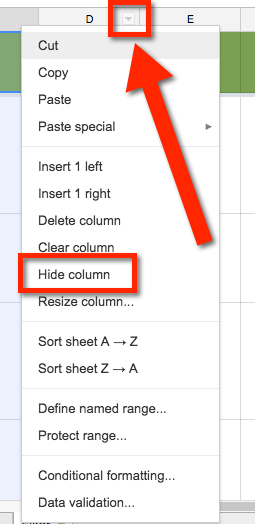
View Hidden Column
To view a column you hid, there is an arrow between the column indicators to show a column is missing. Click on the arrow to expand the column back in place.