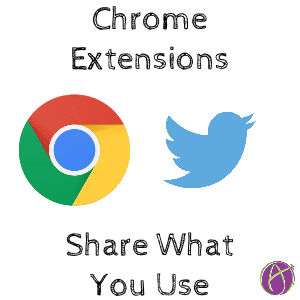If you follow me on Twitter you know that I am constantly sharing whatever resource I am using, keyboard shortcut I am rocking, or snippits from conversations I am having. If it is helpful to me I figure it might be helpful to someone else. There are some things we take for granted that everyone knows, but that is not true. We learn new things when someone shares it with us.
I found a couple of Chrome extensions that make it easier to share what you’re using on Twitter.
Share on Twitter
 The Share on Twitter Chrome extension has no special permissions that need to be installed. When on a webpage simply click the Twitter icon to the right of the omnibox to generate a tweet that automatically includes the title of the website and the link to the page. You are able to edit the tweet before sending it.
The Share on Twitter Chrome extension has no special permissions that need to be installed. When on a webpage simply click the Twitter icon to the right of the omnibox to generate a tweet that automatically includes the title of the website and the link to the page. You are able to edit the tweet before sending it.
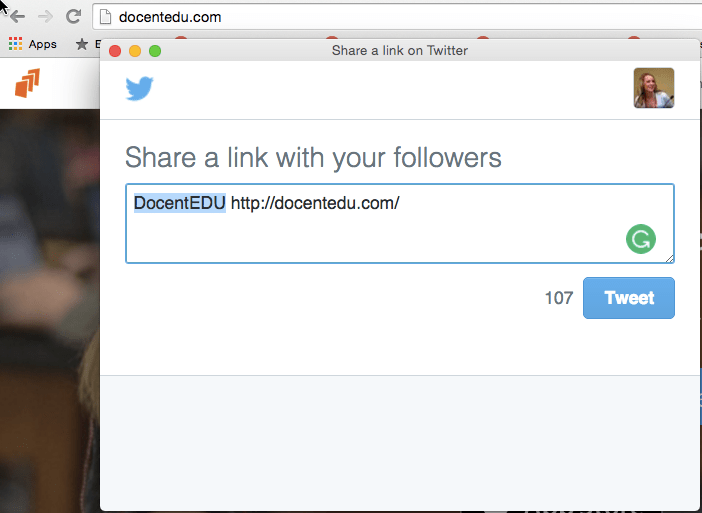
Click Here to install the Share on Twitter extension.
Tweet This Page
 The Tweet This Page Chrome extension lives in the Omnibox rather amongst your Chome extension icons. Click on the Twitter icon to tweet the link of the page you are on. You are able to edit the tweet before tweeting.
The Tweet This Page Chrome extension lives in the Omnibox rather amongst your Chome extension icons. Click on the Twitter icon to tweet the link of the page you are on. You are able to edit the tweet before tweeting.
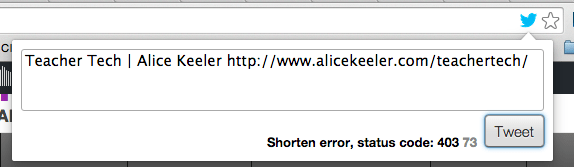
Click Here to install the Tweet This Page extension.