A new feature in Google Docs allows you to change the font selection to all lower case, all upper case or title case.
Format Menu
Highlight the text you wish to change the capitalization on. Use the Format menu and choose “Capitalization.” There is a small arrow to click on to choose “lower case,” “UPPER CASE,” or “Title Case.”


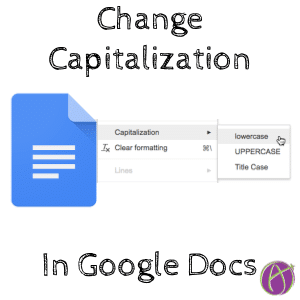







1 thought on “Google Docs: Change the Capitalization”
FINALLY! Thank you for letting us know!