When creating an event in Google Plus you can choose to have the event be online. This week I am unable to make my office hours in person. Rather than skip the office hours, I created an event in my class Google Plus Community where the location is “Hangouts”.
Click on Event
Just click on the icon for “Event” when creating a new post. This can be in Google Plus or within a Google Plus Community.
Event Options
To the right of the event title is a drop down menu to choose “Event options.” Under the advanced options is the choice for “Hangouts.” This creates the location online.
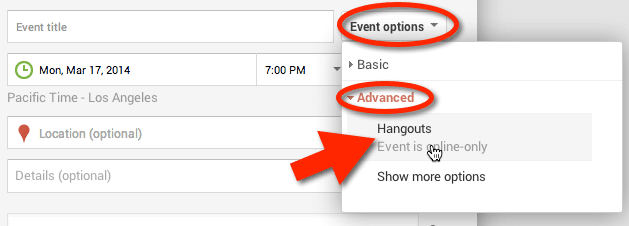
Join an Online Event
If you are organizing the event or simply attending you will want to find the event in Google Plus at the start of the event. Instead of location under the date and time you will notice the word “Hangouts.” This is actually a live link. Click on the word “Hangouts” to join the Hangout.
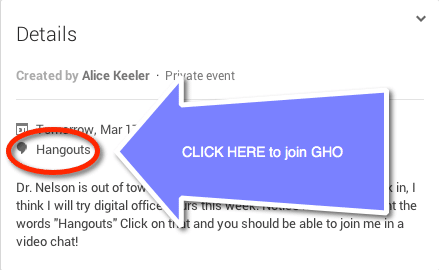
You will have to install the Google Talk plugin if this is your first time using Google Hangouts. Note there is a 10 person limit in a Google Hangout (15 if you are on a GAFE domain). If you are person #11 in the Hangout you will not be allowed to participate.
Event Happening
If you are not trying to join the hangout early a blue “Join Hangout” button will appear at the start time of the event. In Google Plus hover over the menu options under the Google+ logo. Choose “Events” from the drop down list. If you event is happening now you can find the button.
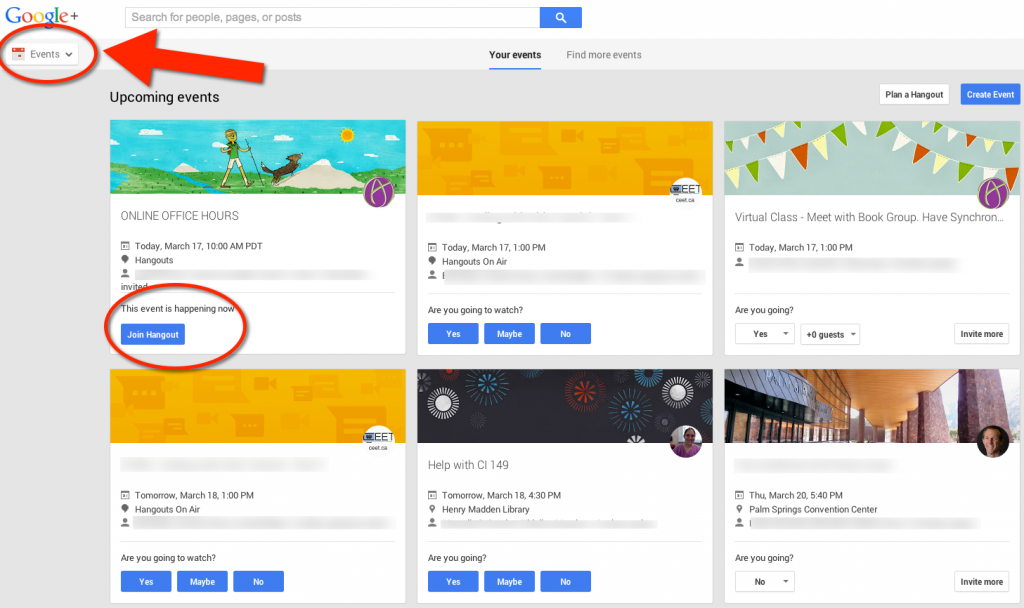
The blue “Join Hangout” button also appears within the event itself.
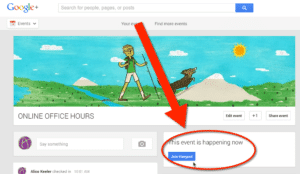




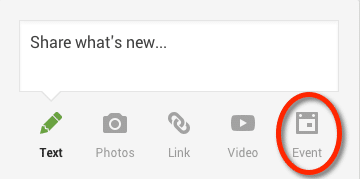




1 thought on “Joining a Google Plus Event Online”
Thank you for sharing this resource Alice. You have a nice site.