As I am working on a 20 page paper for my doctoral homework, I am wondering about the proper citation in my bibliography. If I provide the link to the Google Doc to a peer and ask them to check it, it would be challenging for them to find that one spot I am talking about. What I want to do is link my peer to the exact spot where the formatting is in question.
Insert Bookmark
Place your cursor at the beginning of the line where you want to direct a person’s attention to.
Under the insert menu, choose to insert a bookmark.
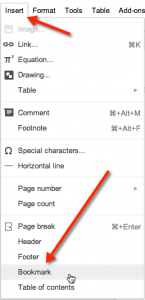
Right Click
Hover over top of the blue bookmark that was created. Right click on the word “link.”
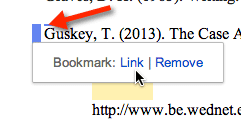
Copy Link Address
If you are using Google Chrome the menu option says to “Copy Link Address.” If you are using another browser the verbiage might be slightly different.
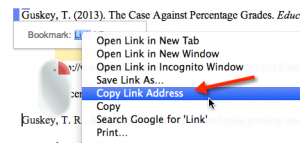
Share the Link
This link will jump someone to the exact spot in the document where the bookmark is. The link is copied to the clipboard so you only need to paste (Control V) into an email or other electronic communication.

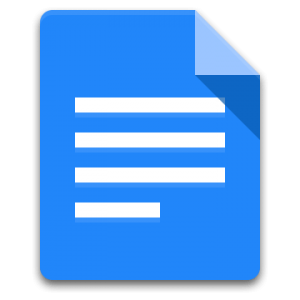







1 thought on “Directing Someone to a Specific Spot in your Google Doc”
Nice. I’d actually given up on being able to do this. The right-click thing was confusing. It worked beautifully. THANKS!