Quick guide to getting started with using Google Forms.
Please feel free to utilize this resource with students and teachers in trainings on Google Forms. Please do not republish this graphic to your blog.
Link to PDF: http://goo.gl/yB956a
Link to Image File: http://goo.gl/VApqkl
Link to Google Drawing: http://goo.gl/2P6kwi

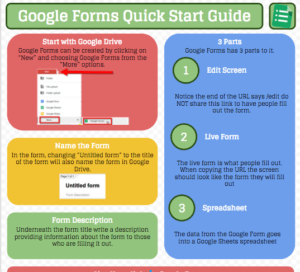


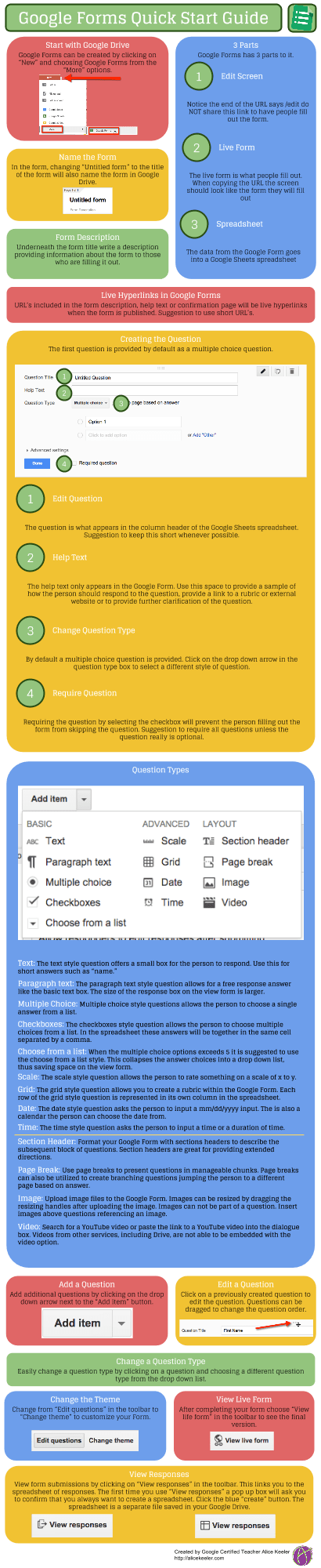




2 thoughts on “Google Forms: Quick Start Guide”
Hi Alice,
I was wondering if you have used or have knowledge of using Google Forms to collect legal binding documents? The basis for this question is collecting forms from teachers and students acknowledging laptop agreement rules / regulations. We would be collecting over 3,500 documents … a ton of paper. I was wondering if Google Forms would be a great option to go paperless with this process. I know I would also need to contact our district’s legal counsel but just wanted to get some advice from you beforehand. Thank You!
I definitely know schools doing this. I am not an attorney though.