Google Classroom is a great companion for classes that are using an LMS. Examples of popular LMS’s: Schoology, Edmodo, Haiku, Canvas, Moodle or Blackboard. Google Classroom and your LMS are not mutually exclusive. There are great reasons to use both.
A Different Role
When teachers use Google Classroom and an LMS, Google Classroom takes on a different role. Rather than using Google Classroom as the place to list assignment directions and announcements, the LMS is used for this. The LMS is used to organize the class, make announcements, have discussions, embed videos, design lessons, etc… Students start with the LMS and work within the LMS.
Google Drive Management
The role Google Classroom takes on is Google Drive Management. Google Classroom solves the problem of sharing permissions for documents and makes the interaction of Google Docs between teacher and student significantly easier.
Anything in the class that involves distributing and collecting Google Docs goes through Google Classroom.
Link To
Within the directions provided in the LMS are statements such as “Go to Google Classroom and find assignment #005. Open the collaborative Google Slides presentation and add a slide to summarize your project idea. Click ‘Mark as Done’ in Google Classroom when you’ve completed this portion of the assignment. ”
When prompting students to go to Google Classroom, provide a live hyperlink in the LMS assignment to Google Classroom. Make sure the link opens in a new window. You do not want the students to leave the lesson in the LMS. It is also a good idea to teach students to hold down the Control key when clicking on a link. This ensures they do not leave the current page they are looking at since the link will open in a new tab.
Side by Side Windows
When using Google Classroom as a teacher or as a student, side by side windows are extremely helpful. As a teacher, you will want to have Google Classroom side by side with the LMS gradebook. This makes it easy to assess students in Classroom but get the grades into the LMS. Students will want the directions in the LMS side by side with their Google Docs they are working on.
Submit to LMS
When students turn in work to Google Classroom this does not update in the LMS. (Note: Google Classroom recently announced an API for Classroom so you may see tighter Classroom integration natively in your LMS soon.) If the end product for the assignment is a Google Doc simply ask students to indicate in the LMS they have completed the task.
Consistency
I might suggest that you always use Google Classroom for students submitting work. This is to maintain a consistency of workflow. Google Classroom allows students to submit any file type. The submissions, Google Docs or not, are neatly organized in Google Drive. This makes it easy to access all student work at once for an assignment. If you always collect work from Google Classroom students are not confused as to when to use one system over the other.
Use Google Classroom for what it does best and use your LMS for what it does best. A happy marriage.

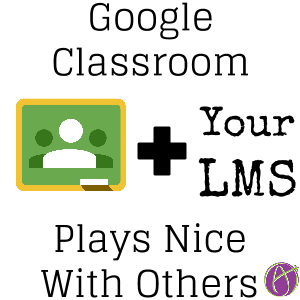






13 thoughts on “Using Google Classroom with an LMS”
Thank you, thank you, thank you! I’ve been using Schoology for the last few years, and when Google Classroom came out, I was so excited for the possibilities but found that it fell short as a true LMS. I used both with one of my classes last year, and was trying to figure out a way to merge the two. I just couldn’t wrap my head around the best way to do this, until now. I am so excited to try this out! Thanks again!
Alice, this could get unwieldy and tricky for students/teachers, don’t you think? Having to move between an LMS and Google Classroom? I definitely see the way that Google Classroom is great for Google Drive management, but it sure would be nice for students not to have to go to multiple places for assignments, directions and accessing their docs.
Do not use the LMS then. But if you’re using Google Docs, you want to use Google Classroom.
At present I have been using Google classroom and a few other pieces of sotware like SIMS, Learnboost for marks etc Could GC not be used as a VLE? I want to try and use GC as a one stop VLE etc using sheets and doctopus etc for marks
You can link to things in the about tab pretty easily to make it easy for you to access all your elements
Alice, I like what you are doing with this website. Thanks for extending a hand to fellow teachers and for the motivation to use technology without fear in the classroom. I love your YouTube videos.
I work for a University. We use GAFE. I am the Technology Trainer, and I am in the process of coming up with training for Google Classroom. We are trying to see what the benefits are of using Classroom and the possibitity of eventually switching over from Blackboard. Can you tell me if you have any current blog information regarding one vs the other? I’m looking for any information you would be wiling to provide. Thank you in advance, Maria
1) Google Classroom is free
2) The interface is not as wonky and complex as Blackboard.
My university students THANK ME for not using Blackboard.
3) Google Classroom magically integrates with Google Drive. It makes assessment so much easier.
At our institution, we’ve separated formal/static assignments (i.e. their final paper or end product) from informal/formative/dynamic assignments. All the formal work needs to be uploaded into our LMS, in which the file is saved into their portfolios. All the informal work is handed in through Classroom, because that’s simply the best tool for dynamic and interactive activities, like creating ad hoc assignments and giving quick feedback. This way, they’ll only be confronted with an LMS (most of which feel sturdy in comparison to Classroom) at the end of a term, for instance.
It would be cool if Google made the Classroom API 2-way traffic, so you can both share to Classroom AND turn in from Classroom in your LMS, just like turning in something from your Google Drive.
Anyway, great post. It’s sure to be a discussion starter in institutions which ‘enforce’ the use of a traditional LMS and see Classroom as a threat to policy. Yuck 🙂
Please submit feedback to Google Classroom. I wish I wielded influence, I have a long list of things I wish it would do. Can you suggest they focus on giving feedback faster since research shows that has SIGNIFICANT impact on student learning and grades actually deter learning in some cases. Inputting grades should be the secondary task, providing feedback primary.
Well, you wield influence by starting discussions on topics like these 😉 I’ve already submitted this as feedback to Classroom. Anxious to see what the future will bring.
Alice, I’m just now coming across your site and posts here as I’m looking for ways to keep students from or track students sharing their google docs for cheating purposes. I have previously used Google Classroom and we are now using Canvas. I like the idea of integrating the two as I can have viewing/editing/commenting rights on Docs that I share through Classroom. I wonder though about your suggestion of turning in work through Classroom instead of Canvas. Could it work the other way around and turn in to Canvas, so that my students and I can benefit from the commenting/highlighting tools etc. within Speedgrader of Canvas? Your thoughts and ideas are appreciated! Jennifer
Best way to curtail cheating is to provide meaningful assignments where not all students are doing the same thing. Students cheated like crazy way before digital tools. Take advantage of the revision history (did a big chunk of text all of a sudden show up in one revision?). Also, working along side students that we are providing feedback during the process and doing it in stages can help as well. 🙂