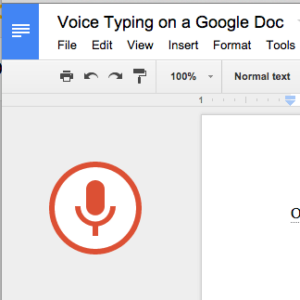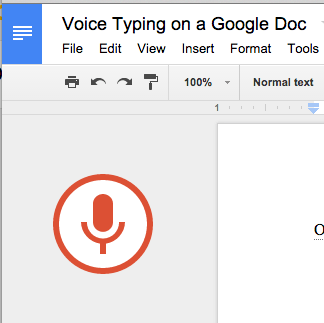Google Docs now allow for voice typing. I use voice typing on my phone all the time, this is a welcome addition to Google Docs. I am amazed at how accurate the voice typing is. Make sure you talk at a slower pace, carefully enunciating each word. I find it helps to talk a little bit like a robot.

Tools Menu
This feature is truly amazing! Under the Tools menu, the option for “Voice typing…” should be present. If this option is not available, it may be because the Google Apps domain manager does not have rapid release turned on. The feature will roll out for non rapid release schools in a few weeks.
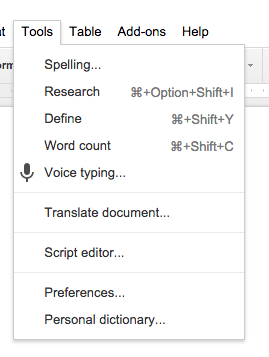
This will open a floating microphone box off to the side of the document. Note, you may need to enable your computer microphone the first time you use this feature. Look for a bar across the top of the browser asking for permission to allow access to the computer microphone. Click on the microphone image to enable the voice recognition. Click on it again to toggle it off.
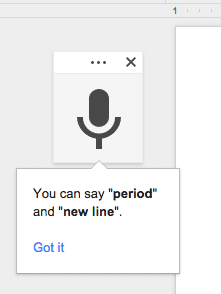
Control Shift S
I highly recommend learning the keyboard shortcut for voice typing. Control Shift S. (Command Shift S on a Mac). Using the keyboard shortcut launches voice typing, no need to click on the microphone icon. Control Shift S and start talking! Control Shift S again will toggle voice recognition off.