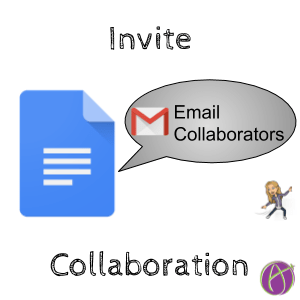Keep Collaboration Going with Email Collaborators
In Google Docs, Sheets, Slides, and Drawings you can use the File menu to choose “Email collaborators.” This will allow you to notify your collaborators of what you did to the document and request them to do something.
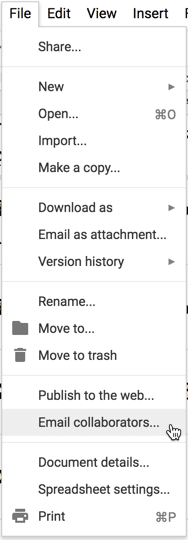
Change the Subject Line
The way Gmail works is it groups emails together into conversations if they have the same subject line. Using File -> Email collaborators repeatedly will cluster the emails together into the same conversation. You may want this; however, the document title is possibly not meaningful enough to encourage the collaboration you are looking for. 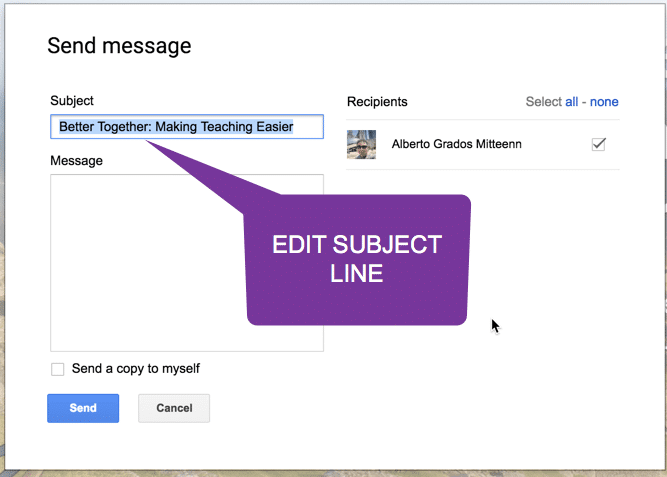
Notice that while the subject line defaults to the document title, it is highlighted to encourage you to modify the subject line. I encourage you to consider how you might more clearly communicate the reason you are emailing the collaborator.
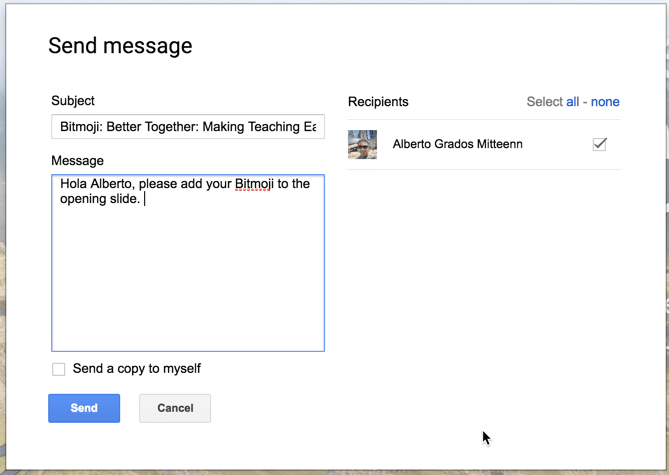
Students Notified
When I give feedback to a student I want to make sure they do not miss my feedback. I will use the File menu to choose “Email collaborators” to tell the student that I left them feedback and I would like them to take action on it.
ALWAYS Send a Link
As a general rule if you want someone to look at your document ALWAYS include a direct link to the document. If you think “they have access to it in their Google Drive,” while true, they will probably think “I will do that later” and later never comes. If you include a live link to the file you want someone to look at they are much more likely to look at it right then in the email. Including the link also eliminates confusion about which document they should be looking at.
Email Collaborators Includes the Document Link
One of my favorite parts of the Email collaborators option is that it will include the link to the document automatically. I am directly inviting my collaborators back to the document.