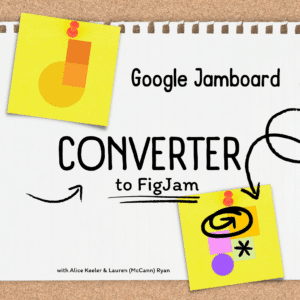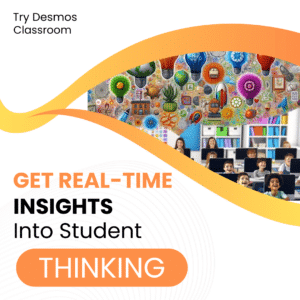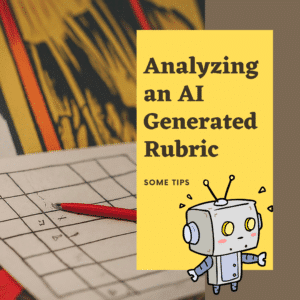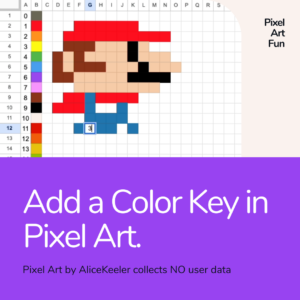Sadly, Google has announced that they are discontinuing Jamboard. At first Google announced they would delete your Jams, but backtracked saying the Jams will be converted to PDF’s. Obviously PDF’s do not have the interactivity of Jams. The good news is that FigJam is better. The better news is that Figma has a free converter for Jamboard files to FigJam.
Jamboard to FigJam converter will maintain all of your interactivity!
Convert Your Jamboard Jams to FigJam
Watch Alice Keeler & Lauren (McCann) Ryan show how EASY it is to convert your Google Jamboard files to FigJam.

What is FigJam?
FigJam is a collaborative whiteboard that allows students to work together on projects in real time. It is a versatile tool that can be used for a variety of purposes, including:
- Classroom interaction
- Dynamically sharing resources
- Student assignments
- Brainstorming and idea generation
- Planning and organizing projects
- Creating presentations and diagrams
- Designing prototypes and user interfaces
FigJam is a powerful tool that can help students learn and collaborate more effectively. It is also a fun and engaging tool that students will enjoy using.
Playlist of Getting Started with FigJam
I am working on creating some short videos to show you key features of FigJam that will help you get started with this exciting tool.
Verify Your Educator Account
FigJam is FREE!! As an educator you get a full account at no cost once you are verified as an educator.
Figma
FigJam is a product of Figma. Go to figma.com to find your FigJams.
Get Started Templates
Figma for Education has get started templates at figma.com/@education. Here are a few that you might be excited to start with!
- FigJam Voting Systems
- Discussion Diamond Organizer
- Magnet Letters Activity
- Classroom Debate Activity
- FigJam and Draw Activity
- Choice Board Activity
- Base Ten Blocks – Math Lesson
Converted Jams to FigJam
I have had early access to the converter tool and I can tell you that it is FABULOUS!! You can find many of my converted Jams to FigJam on my Figma profile page: figma.com/@alicekeeler.

Simply log into figma.com and use the “Import” button. You will be able to choose to import Jamboard Jams from your Google Drive, and you can do more than one at a time. Your locked backgrounds will be locked. Sticky notes are editable and draggable. Your draggable elements are still draggable. Each frame is added as a section.
Your Jam will be almost exactly the same… but better in FigJam.
Note: the only feature that does not translate well to FigJam is “scratchers.” When you erase pen strokes in FigJam the entire pen stroke is erased at once. Scratchers will still work in FigJam, but you lose the “scratch” or slow reveal.
FigJam does allow you to hide objects behind other objects. Anything in FigJam can be locked (Control Shift L). Place an object on the canvas and place a sticky note or other image/shape over it. Lock the top object. If you used pen strokes in your Jam to hide objects I would recommend erasing the pen strokes and using a shape to hide objects.

What is Similar to Jamboard?
FigJam is similar to Jamboard in many ways. Both tools are collaborative whiteboards that can be used for a variety of purposes. They both have a variety of features that make them easy to use, including a variety of drawing tools, sticky notes, and text boxes.
What is Different About FigJam?
FigJam has a number of features that are not available in Jamboard. These features include:
- A more powerful set of drawing tools
- The ability to embed images and videos
- The ability to create and use reusable templates
- Widgets such as polling and dice rolling
- The ability to use FigJam on a variety of devices
- An updated version history and revert feature that makes it easier to track changes and undo mistakes
FigJam with Students
Transform your classroom with FigJam
Classroom Interaction
FigJam is collaborative. Share the link with students and allow them to add sticky notes and share their ideas and work during the lesson.
FigJam has a version history.
Dynamically Sharing Resources
While any collaborative file can be used to dynamically share resources during class, FigJam has some features that might make it your favorite tool.
- Hide sections with resources until you are ready to reveal them.
- Ability to lock elements.
- Ease of adding new resources, including “embedding” by simply pasting a link to a YouTube video or Google Docs/Slides.
- Go beyond listing a link by creating a section with explanations and multi-media.
Student Assignments
If you used Jamboard for assignments you can use FigJam in the same way. FigJam is an open canvas with unlimited possibilities. I recommend you click on the Share button and select “Publish” to create a template to share with students to make a copy. You can also modify the URL of your files to end in /duplicate which will automatically create a copy for each student.
Brainstorming and Idea Generation:
Use FigJam with the whole class or in small groups to brainstorm ideas for a writing assignment, a science project, or a class discussion.
figjam.new starts a new file quickly. Click the share button to paste email addresses for quick access.
Planning and Organizing Projects:
Use FigJam to create a project plan, a timeline, or a mind map. The shapes and connector tools make FigJam the perfect choice.
Taking Notes and Summarizing Information:
Use FigJam to take notes during a lecture, a video, or a class discussion.
Creating Presentations and Diagrams:
Use FigJam to create a presentation for a project or a diagram to explain a concept.
FigJam for Education
FigJam is a powerful and versatile tool. Use FigJam in a variety of ways to help students learn and collaborate. It is a more powerful and feature-rich tool than Jamboard, and it is available on a variety of devices. If you are looking for a new digital whiteboard to use with your students, I encourage you to give FigJam a try.
Additional Resources
- FigJam website: https://www.figma.com/figjam
- 🎓 FigJam for Education: https://www.figma.com/education
- FigJam blog: https://blog.figma.com/
- Setting Up a Lesson in FigJam
- How To Add a Background Image to FigJam
- How to Hide Sections in FigJam – Digital Whiteboard
- High Five – FigJam Whiteboard Tool
- Free FigJam Digital Whiteboard for Educators
-
30 Keyboard Shortcuts That Teachers Need
The secret to feeling more confident on the computer is keyboard shortcuts! Here are 30 Keyboard Shortcuts That Teachers Need
-
Hide All Tabs – Google Sheets
Have a lot of tabs in your Google Sheets spreadsheet? Here is how to hide all tabs at once, quickly.
-
Transform Your Lessons: The Power of Desmos Classroom Computation Layer
Take Desmos Classroom even further with the computation layer. Customize your lesson with the CL.
-
Get Real-Time Insights into Student Thinking
Desmos Classroom is a FREE tool that allows you to gain real time insights into student thinking during a lesson.
-
Analyzing AI Created Rubrics Essentials for Teachers
Analyzing AI Created Rubrics: Discover the critical elements of effective rubrics and how to assess the quality of AI-generated options.
-
Add a Color Key in Pixel Art
Pixel Art in Google Sheets is really fun, but how do you know what number corresponds to what color? Add a color key in pixel art.