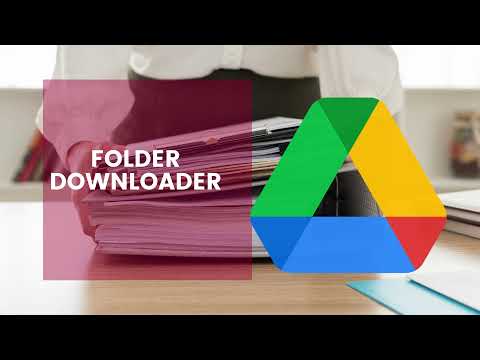
In Google Drive, you may wish to download all of your files. You do not need a special downloader for this, you can do it right from Google Drive. Built in. Where files download to your Chromebook, you may be looking for a downloads folder Chromebook. You also might be wondering how to download all your Google Docs as a PDF. I will address these in this post.
Google Drive Folder Downloader
If you have created folders in Google Drive because you are organizing files, you may want to download the entire folder.
Be warned, files do NOT download as Google Files.

Want More Help with This? Become a Premium Member
Download as Microsoft Files
The files download as Microsoft files. Google Docs download as Word Docs. Google Slides download as PowerPoint.
Google Forms do NOT download.
Folgo: Copy and Transfer Google Drive Files
My buddy Romain Vialard is an expert coder. I also trust him to create secure Add-ons that respect your privacy. If you want to do a mail merge Romain has created Mergo. It’s sister Add-on is Folgo. This will allow you to maintain your files as Google Files and transfer them to another account.
PDF My Folder
If you have a folder of Google Files that you want to be turned into PDF’s you can use PDF my Folder by Alice Keeler (me)! I created this unofficial Add-on to let you select a folder in Google Drive and create a copy of all the files as PDF. You can then use the folder downloader in Google Drive to export all of the PDFs and print them. You can print multiple PDFs at once using your computer’s printing options.
Folder Downloader Chromebook
On your Chromebook there is a download folder. Locate the files you download to your Chromebook.
Select the Launcher
and use the Up arrow
and choose Open Files
.
Pin the Files Folder
While you have the files folder on your Chromebook open, right click on the folder icon down on the app shelf. Choose to PIN the files folder. This will make it much faster and easier to access the downloaded files.









