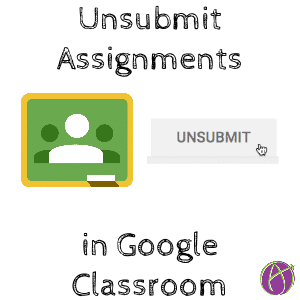
When students “Turn In” work in Google Classroom the ownership of the document switches from the student to the teacher. The document becomes “View only.”
If a student accidentally submitted or they need editing access back at a later point the student can click on the “Unsubmit” button in Google Classroom. If the student has the document already open, they will need to refresh the document to be able to edit the document again.
Submission History
When a student submits work, unsubmits work or resubmits work this is documented for the teacher. In the assignment grading screen, choose “See submission history” beneath the students name in the right-hand panel.
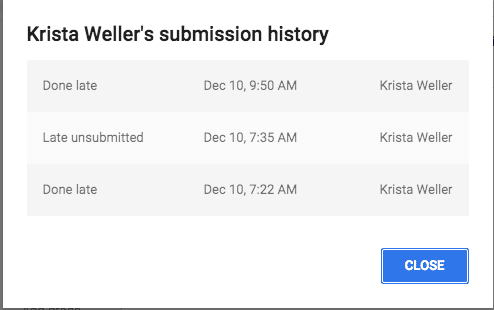
Return Student Work
The teacher is able to return student work. Check the checkbox next to the student’s name and click the “Return” button at the top of the student list on the grading screen. It is my recommendation to not do this for students who accidentally submitted. When students request access to their own documents, I indicate that they can click on “Unsubmit” to regain access to the document.




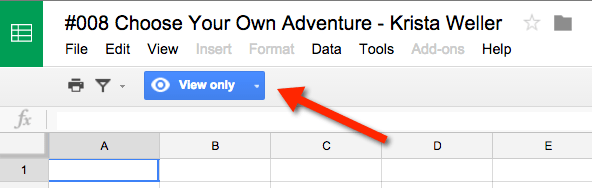
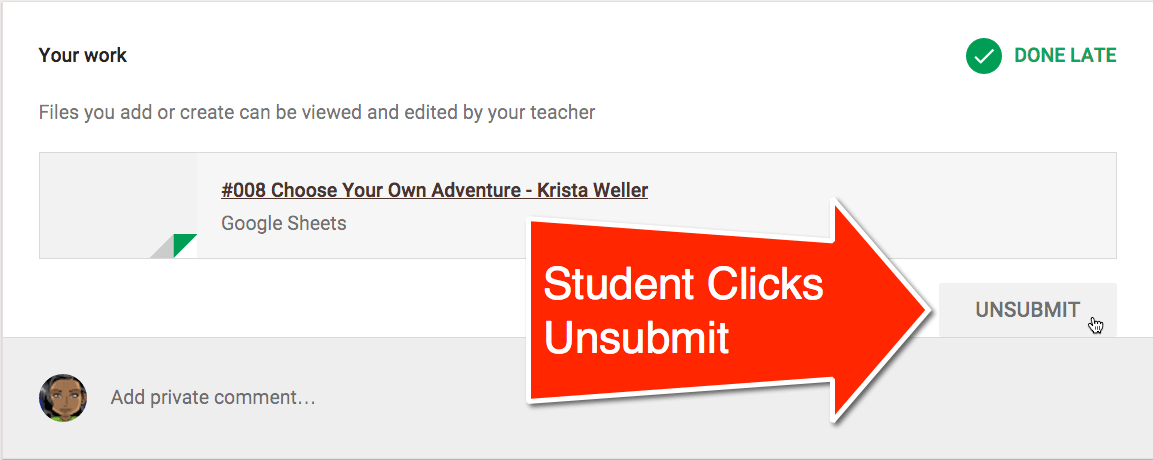
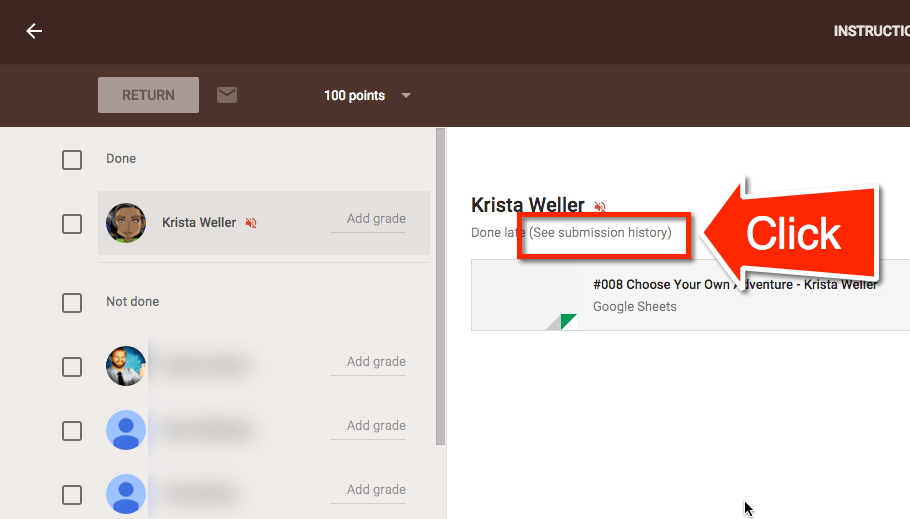
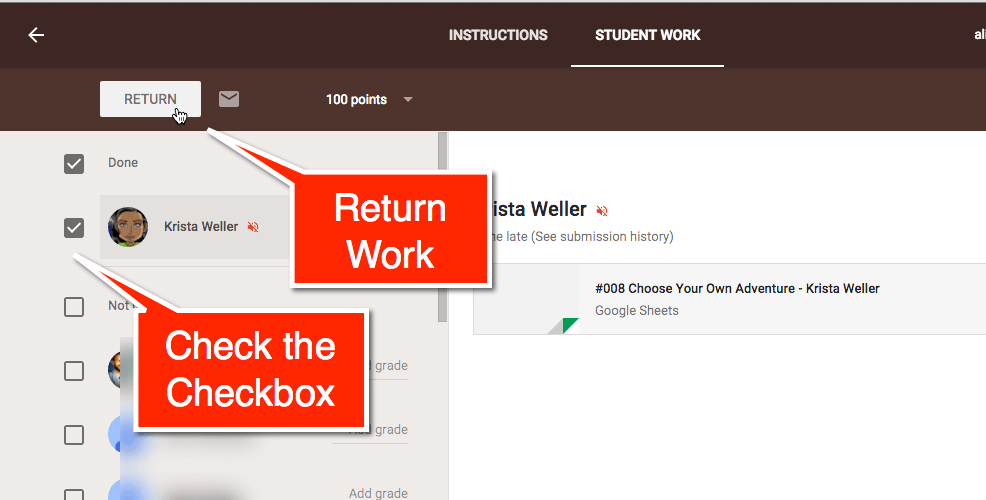





15 thoughts on “Google Classroom: Unsubmit Work”
I seem to remember a post about automatically advancing to the next student’s work without getting out of one and opening another. Could you direct me to that post?
https://alicekeeler.com/googleclassroom
Hold down control while you click on the tiles in the assignment grading page.
As far as I can tell there’s no way to KEEP a student from ‘unsubmitting’ their work…this is why I still prefer Doctopus, where ownership stays with the teacher at all times and I can “embargo for grading”. If you know of a workaround for the “unsubmit”, please let me know! I’m loath to go messing with permissions in that Classroom folder in Drive…*shudder*
You have revision history. Do not fight technology. Do not recreate paper. Let kids work on their work. #masterylearning
Ha! That’s hardly “fighting technology” or in opposition to mastery learning. (I’m a technology coach, so “fighting technology” is the opposite of what I do). But there are always situations where keeping ownership with the teacher is preferable. Having been in the classroom for many years, including recently while using these tools as a teacher, I can think of MANY of those situations. I’m sure you can too, if you think about it. There was probably no need for you to be insulting in your reply, and there’s definitely no need for this option to NOT be available in Classroom.
If the teacher has an end date on the assignment, then the student cannot resubmit that assignment past that window. That might prevent what you are concerned about.
That is not my concern. I don’t want to stop kids from learning.
thank you sooooo much
As a teacher, I would really like to unsubmit a students work for that student that just clicked “Turn in” without actually answering any questions or they “Mark as Done” without actually doing what they were supposed to do. I hate when I go to the To-Do list and see that I need to grade an assignment that was turned in, but then realize, oh yeah, that’s student A that never actually did the work.
You can do that , return without a score
But will it show up as “assigned” for the student or “returned”? I want it to look like they never turned it in at all on their end.
OH WOW! THANK YOU! I literally have been leaving feedback for this for at least 2 years on Google Classroom and have been so frustrated that it was never added in any updates and it’s probably be that way for a while.
It’s newer… Not the way it was originally
Please answer . If I unsubmit a file from classroom, do the teacher have the copy?
Correct, teacher still has access.